- Home
- Peripherals
- Wi-Fi Adapters for Gaming
Best Wi-Fi Adapter for Gaming - No More Lag
Updated: April 08,2022
Armed to the teeth, you await your nemesis. Footsteps echo in the dark alley as you tighten your grip on the blaster. You leap out of the ambush and pull the trigger - and you’re stabbed in the back by your traitorous Wi-Fi connection. Your in-game character lags and loses the fight, bringing shame to your entire team.
It’s time to find the best Wi-Fi adapter for gaming so you can show the online world who you really are. For a life without lag, here is our selection of the best USB Wi-Fi adapter devices you can buy.
Asus PCE-AC88
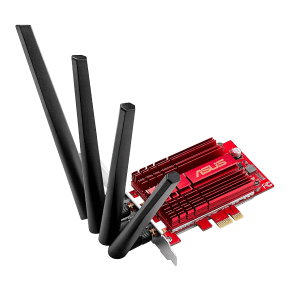


- Exceptional speed
- Magnetized base
- Four dipole antennas
- Slightly expensive
For the past 30 years, Asus has been one of the world’s best-known manufacturers of computer components. While you can’t go wrong when choosing their products, the main concern for many users is the price. Obviously, you want to make sure you’re getting your money’s worth. Asus’s best PC Wi-Fi adapter for gaming, the PCE-AC88, packs quite a punch though it is a bit pricey.
The PCE-AC88 is a dual-band PC Wi-Fi adapter with an AC rating of 3,100. This bandwidth is distributed through two bands - 2,100 Mbps on 5 GHz and 1,000 Mbps on 2.4 GHz connections. This is probably the best setup you’ll find that can handle today’s gaming needs. Since it’s a 4x4 adapter, it reportedly works 60% faster than a regular 3x3 adapter. Naturally, this is measured in perfect conditions, and the real-world difference might not be as drastic.
The package comes with an extension cable that connects the Asus best wireless card for gaming with its four external dipole antennas. They have magnetized bases that allow you to place them wherever you want - horizontally or vertically. You can even stick them on the side of your computer case if you feel that would give you better reception. All of these antennas use an R-SMA connector, so you can easily replace them with the products of your choice. Of course, this is only for experienced users who know what they’re doing. Beginners should simply use the ones provided.
As you would expect from the best Wi-Fi adapter for a gaming PC, the PCE-AC88 also utilizes beamforming technology that improves the device’s efficiency. If you browse through the AsusTek website, you might stumble upon the term AiRadar, but that’s just what Asus calls its beamforming. Thanks to this, you don’t actually need to worry about setting up your antennas at the right angle. The signal will easily find its way. The adapter also uses a specially crafted heatsink that ensures a steady working temperature at all times.
This best wireless Wi-Fi adapter for gaming comes with four antennas, a magnetized external base, a low-profile bracket for card installation, and the Asus PCE-AC88 driver to help out with the software-side installation. While the product is a bit costlier than some other options, this wireless network adapter for PC makes up for it with great speed, high-quality materials, and the latest networking technology.
Rosewill RNX-AC1900PCE



- Wi-Fi backward compatibility
- Advanced aluminum heatsink
- Affordable price
- Uncertainty about future software updates
If you’re looking for high-end quality that doesn’t come at the expense of your entire budget, Rosewill’s adapter might be a great choice. It is the best wireless adapter for PC that offers decent speeds and backward compatibility with older network standards, which can be useful if you don’t plan on replacing your entire home network.
Like most other modern wireless adapters, Rosewill AC1900 provides you with a dual-band system, jointly offering a bandwidth of 1,900 Mbps distributed like this - 1,300 Mbps on a 5 GHz connection and 600 Mbps on a 2.4 GHz connection. You won’t have any problems with online gaming or 4K Ultra HD video streaming.
The wireless card uses the fastest Wi-Fi standard right now - 802.11ac - but it’s also backward compatible. This means that it will still work well with older routers in your home, but the speeds will be significantly decreased. Even though this may be the best wireless adapter for gaming, you’ll see an immense drop in speed when it connects to equipment built to comply with earlier standards. For example, a 5 GHz connection to the 11a standard can reach only 54 Mbps.
There is almost no risk of overheating even when half a dozen users are connected because of the high-quality advanced aluminum heatsink. This is an essential component for high-speed adapters, so it must deliver as promised. The device utilizes three high-gain upgradeable antennas. Of course, the RNX also supports beamforming, as is the case with all the best wireless network adapters on the market.
This wireless adapter for your desktop covers all the major security options, including WEP, WPA, and WPA 2. It also supports numerous operating systems starting with the often-neglected Windows XP, then Windows 7, 8, and 10. The package includes the usual: the adapter, antennas, and the Rosewill RNX-AC1900PCE drivers. There are no brackets or any other auxiliary installation elements.
Overall, Rosewill RNX AC1900 is a superb choice for users who need the highest quality network adapter but don’t want to pay too much for the brand. Keep in mind that even though you might be getting the best PC Wi-Fi adapter for gaming, you might not receive the software support you need in the future.
Netgear Nighthawk A7000



- USB 3.0 compatible
- High-gain antennas
- Dedicated app
- Antennas not changeable
USB adapters are way more practical than wireless cards because all you need to do is plug them in and choose the network you want. This portability comes at the expense of some speed, but when it comes to the best USB Wi-Fi adapter for gaming, it might just be worth it. As always, Netgear offers an exceptional affordable choice in the form of the Nighthawk A7000 adapter. It looks modern and elegant, it’s easy to carry, and most importantly, it offers a lot of power. Let’s take a look.
First of all, the A7000 is a dual-band Wi-Fi USB adapter with an AC rating of 1,900. 1,300 Mbps is allocated to a 5 GHz connection, and the remaining 600 Mbps goes through 2.4 GHz. The Nighthawk supports beamforming for the maximum efficiency of the signal. You just need to make sure your router supports it as well.
One of the first things you’ll notice about Netgear’s best USB Wi-Fi adapter for PC gaming is the device’s unique design. The A7000 looks like a foldable phone from the ‘90s. It rests in a magnetic cradle that is connected to the computer via a USB cable. Although the device can plug into any port, you’ll get the maximum speed only through a USB 3.0 port. The four powerful, high-gain antennas are located inside one of the plates. This automatically eliminates any possibility of replacing antennas with your own components.
The Netgear wireless adapter works on most Windows systems (7, 8, and 10) and on newer macOS systems, too. As you might expect from the best wireless network adapter for PC gaming, the A7000 also utilizes backward compatibility. That way, it can work with older devices without a problem.
Another important element of the Nighthawk experience is a dedicated app called Netgear Genie. Among other things, this app lets you easily connect to a network, monitor your Wi-Fi remotely, stream music, and even set up parental controls. With this much functionality, it’s unfair to call this app just a mere addition to the USB network adapter. It basically transforms it into a whole new product.
This candidate for the best PC wireless adapter for gaming crown comes with a one-year warranty. Besides that, you will also have a tech support team at your disposal 24/7 for the first 90 days after your purchase. It is a great opportunity to spot any bugs or problems and deal with them right away.
TP-Link Archer T6E AC1300



- Good reputation
- Affordable price
- Backward compatible
- Possible software problems
With nearly two and a half decades of experience in the field of computer networking, TP-Link has certainly made a name for itself. The company’s Archer T6E might not be an impressive adapter with enormous speeds, but it’s affordable, reliable and the company offers excellent support. It is a reasonable choice for mid-range budget gamers who want a reputable company behind it.
The TP-Link Archer T6E is the best network card for gaming that won’t drain out all your funds. It uses a PCI Express slot and implements what is currently the highest Wi-Fi standard - 802.11ac. However, the device is also backward compatible, so you’ll have no problems connecting it to an older router (though the speed maximums will naturally suffer). Speaking of speed, the adapter has an AC rating of 1,300, broken down into 867 Mbps on a 5 GHz connection and 400 Mbps on a 2.4 GHz connection. This is a solid choice for online games that are not so demanding.
The aluminum-alloy heatsink disperses any temperature buildup to make sure the card works properly at all times. The two antennas on TP-Link’s gaming wireless card are flexible and detachable. If you want, you can replace them with antennas you find on the aftermarket. Thanks to the fact that the adapter supports beamforming technology, you’ll be able to enjoy stable and efficient connections throughout your gaming sessions.
The gaming Wi-Fi adapter is compatible with a wide range of Windows operating systems, starting with the almost-20-year-old XP and going all the way up to Windows 10. The device allows for all types of data encryption. Although advanced WPA and WPA 2 options are available, you may also opt for the largely outdated WEP.
During our USB Wi-Fi adapters review, we found that one of the biggest problems with this one is its TP-Link Archer T6E AC1300 driver. They seem to be prone to bugs that ruin the entire networking experience. Thankfully, TP-Link has an exceptional customer support team that is available 24/7. In most cases, they’ll be able to solve software issues within minutes. If not, you can always utilize the two-year warranty provided with every device.
The Archer T6E is a decent networking option if you’re looking for a strong brand with reliable support. It might not be the very best Wi-Fi card adapter for gaming, but it is quite enough for an average user.
TRENDnet TEW-809UB



- Comprehensive OS support
- LED indicator
- Three-year warranty
- Sizable
- Expensive
California-based TRENDnet has been supplying businesses and home users with the highest-quality networking devices for more than 30 years. Its TEW-809UB is considered by many to be the best USB Wi-Fi adapter for gaming PC for a number of reasons. This adapter offers exceptional speed, a reliable connection, and vast OS compatibility for a USB device.
Like many other top-end devices, TEW-809UB is also a dual-band adapter with an AC rating of 1,900. 1,300 Mbps go through the 5 GHz connection, while the remaining 600 Mbps go through 2.4 GHz.
Size is probably the first thing you’ll notice about this adapter. Armed with four detachable antennas, it looks like a sizable inverted spider. Thankfully, you can mount it on the wall to save some space near your computer. That being said, the antennas are fully detachable, so if you want a subtler but slightly less effective design, you can just remove them all.
TRENDnet’s best Wi-Fi adapter for a PC gaming desktop supports beamforming technology for more efficient and focused signals from the router. The device is powered by a USB cable that works best with a USB 3.0 port. The LED at the center of the device tells you if you’re connected to a network and if there is any data transmission going on. Although it’s a small detail, this LED indicator can save you a lot of time in situations when you need to figure out which device in the communication chain is preventing YouTube from streaming the video you want to see.
One important element we have to mention in our USB wireless adapters reviews is compatibility. The device is compatible with almost all operating systems (Windows and Mac), including the often-forgotten Windows Vista. In case something goes wrong, you can always fall back on the three-year warranty. However, considering how quickly technology is moving forward, this device might even be obsolete in three years. A three-year warranty is more than adequate in this corner of the tech world.
You can expect to pay a little bit more for this device, but as far as USB network adapter options are concerned, this is one of the best wireless adapters for gaming.
Linksys WUSB6300



- Compact
- Functional dual LED lights
- Affordable price
- No signal optimization
- No MU-MIMO support
If you’re looking for an inexpensive portable option that will provide you with decent speed, Linksys might have a solution. Its WUSB6300 is an incredibly compact, simple, yet surprisingly powerful adapter perfect for casual gaming.
At first glance, Linksys’s entry in the best Wi-Fi adapter for gaming competition looks just like any other USB flash drive. It is small, and it doesn’t take up much space. That being said, some users have complained online about it being slightly impractical as it sticks out of the port quite obtrusively. The USB Wi-Fi adapter has two LED lights on top, showing you information about your connection. If you read the manual, you’ll be able to distinguish between various notifications like data transfers, power modes, security problems, and so on.
This candidate for the best Wi-Fi dongle for gaming is a dual-band device with an accumulated AC bandwidth of 1,200. 867 Mbps goes through a 5 GHz connection, while 300 Mbps is what you’ll get on 2.4 GHz. The adapter uses USB 3.0, which is ten times faster than the older USB 2.0 connection. Hidden inside the device are two powerful antennas. Because of that, it is impossible to tinker with the signal or boost it somehow through an extension cable. Basically, what you see is what you get.
When it comes to technologies, this Wi-Fi dongle for PC supports beamforming but doesn’t support MU-MIMO, which is somewhat disheartening. You’d expect the best desktop Wi-Fi adapter for gaming to check both of these boxes. But WUSB6300’s strengths lie elsewhere - the price. This adapter is quite affordable, considering the power it provides and the quality of the design.
Linksys’s USB Wi-Fi dongle is compatible with Windows XP, Vista, 7, and 8. Although it’s officially compatible with Windows 10, many users have reported problems with this version of the operating system, so if you don’t have to, don’t use that one.
Overall, the Linksys WUSB6300 doesn’t promise a lot, but it certainly delivers. If you feel that the best wireless adapter for PC gaming should come in USB form, you can’t go wrong with this one. It’s small, it’s portable, and it will give you hours of online fun.
Top Wi-fi Adapters for Gaming
- Asus PCE-AC88
- Rosewill RNX AC1900PCE
- Netgear Nighthawk A7000
- TRENDnet TEW-809UB
- Linksys WUSB6300
How we Choose the Best WiFi Adapters for Gaming
There are a lot of gamers, and all of them have different priorities which makes creating a comprehensive list of the best Wi-Fi adapters for gaming is no easy task. Many devices compete for the throne, but only one can earn the crown. To help us figure out which wireless adapter deserves accolades, we’ve come up with a unique methodology. Here are the five elements we used as guides on our quest.
Speed
The first and the most important criterion on our list is speed. This is what it’s all about. Regardless of how good your streaming webcam, controller, or speakers are, they’re worthless if you’re suffering from shoddy Wi-Fi. If you want to enjoy your online adventures the right way, you need decent network speed.
Manufacturers often use marketing tricks to present their best USB Wi-Fi adapter for gaming in the best light.
For example, you might think that an AC2100 adapter would have 2,100 Mbps speed - but it doesn’t. “AC” means the adapter is compatible with the 802.11ac Wi-Fi standard, Wi-Fi 5. The “2100” designation is the sum of the adapter’s top speeds at each frequency. For example, an AC2100 adapter might operate at 1,300 Mbps at 5 GHz and 800 Mbps at 2.4 GHz. The actual theoretical top speed is therefore 1,300 Mbps, not 2,100 Mbps.
Compatibility
Buying a Wi-Fi adapter for your PC doesn’t necessarily mean that you will spend the rest of your savings on a matching router. You can use what you have, and even the best Wi-Fi adapter for PC gaming needs to respect that. We give extra points to adapters that implement backward compatibility or seem to be open to all kinds of cooperation. Sometimes adapters can work only with the latest operating systems, so it’s good to know when the manufacturers are on the exclusive side.
Technology
Every generation of wireless networks comes with its own groundbreaking technology, so devices that want to be in the lead need to stay on top of it all. Until we see the rise of Wi-Fi 6 and everything it has to offer, AC is the standard in the wireless industry. A good wireless network adapter for gaming needs to support beamforming, MU-MIMO, and USB 3.0 (unless it’s a wireless network card).
Support
Buying a wireless adapter for PC is a little bit different from buying potatoes or tomatoes from the marketplace. With this piece of hardware, you get something of a guarantee that it will work and that the company will do its best to fix any issues that might come up. It becomes less of a purchase and more of a partnership. That is why you need to ensure that the best network adapter for gaming manufacturers gives you all the customer care you might need.
Price
Of course, at the end of our thorough assessment, we go back to the basics with one simple question - how much does this cost? Just like with gaming chairs and other gaming gear such as microphones, some adapters are cheaper and some are more expensive but it’s more about the value of the product. Paying a little bit more for a high-quality product makes sense as much as paying slightly less for a simpler adapter. Both options are good if you know what you’re spending your money on.
Frequently Asked Questions
FAQ
USB Wi-Fi adapters are always slower than an ethernet cable connection, but that doesn’t mean that they won’t be able to take on even some of the most demanding games. The best USB Wi-Fi adapter for gaming can easily achieve speeds of over 1,000 Mbps, which is more than enough for most popular online games, even highly competitive FPS titles.
Based on our list, the fastest Wi-Fi adapter is the Asus PCE-AC88, with an AC rating of 3,100. This exceptional PCI card reaches up to 2,100 Mbps on 5 GHz connections and 1,000 Mbps on 2.4 GHz. Thanks to its beamforming and MU-MIMO support, the connection is steady and reliable, which is sometimes even more important than speed itself.
Although wireless speeds still can’t beat a wired connection, the technology has evolved greatly over the years. The best USB Wi-Fi adapters for gaming are more than good enough for even competitive online gaming these days. Things will only improve in the future, but wireless internet can already provide a great gaming experience right now.
That depends largely on the type of adapter, the router, the PC, and even the distance between these elements. For some people, the best Wi-Fi adapter for gaming can only come in the form of a card with numerous external antennas. Whether you think they are right really depends on how demanding you are as a user.
Your email address will not be published.
![$row['title'] - image](https://trinity-core.s3.us-west-1.amazonaws.com/kommandotech/488/Asus-PCE-AC88-1.png)
![$row['title'] - image](https://trinity-core.s3.us-west-1.amazonaws.com/kommandotech/489/Rosewill-RNX-AC1900PCE-1.png)
![$row['title'] - image](https://trinity-core.s3.us-west-1.amazonaws.com/kommandotech/491/Netgear-Nighthawk-A7000-1.png)
![$row['title'] - image](https://trinity-core.s3.us-west-1.amazonaws.com/kommandotech/493/TP-Link-Archer-T6E-AC1300-1.png)
![$row['title'] - image](https://trinity-core.s3.us-west-1.amazonaws.com/kommandotech/494/TRENDnet-TEW-809UB-1.png)
![$row['title'] - image](https://trinity-core.s3.us-west-1.amazonaws.com/kommandotech/495/Linksys-WUSB6300-1.png)