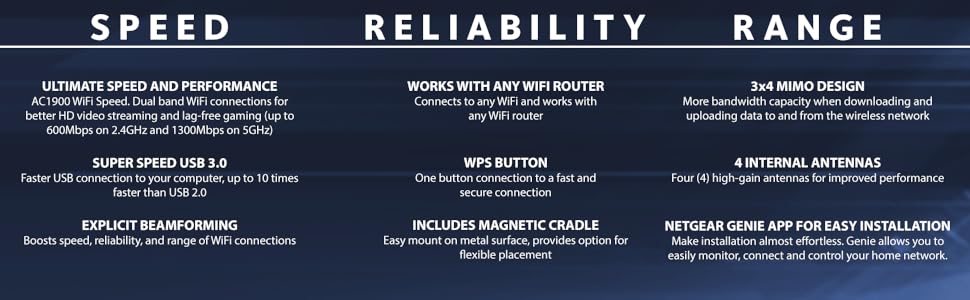| Wireless Type | 801.11ac |
|---|
Other Sellers on Amazon
+ $9.40 shipping
98% positive over last 12 months
NETGEAR AC1900 Wi-Fi USB 3.0 Adapter for Desktop PC | Dual Band Wifi Stick for Wireless internet (A7000-10000S)
Shipping & Fee Details
| Price | $69.88 | |
| AmazonGlobal Shipping | $9.40 | |
| Estimated Import Fees Deposit | $0.00 | |
| | ||
| Total | $79.28 | |
Shipping & Fee Details
| Price | $69.88 | |
| AmazonGlobal Shipping | $9.40 | |
| Estimated Import Fees Deposit | $0.00 | |
| | ||
| Total | $79.28 | |
Enhance your purchase
Product details
| Brand | NETGEAR |
| Hardware Interface | USB 3.0 |
| Operating System | Windows, Mac OS |
| Color | Black |
| Compatible Devices | Laptop, Desktop |
| Item Dimensions LxWxH | 4.7 x 1.8 x 0.87 inches |
- Make sure this fits by entering your model number.
- AC1900 WIFI SPEEDS Up to 600Mbps on 2.4GHz and 1300Mbps on 5GHz
- DUAL BAND WIFI—Faster connections to more Wi Fi networks.System Requirements: Windows OS or Mac OS computer. Best performance with USB 3.0; compatible with USB 2.0 Microsoft Windows 7, 8, 10, (32/64 bit). Mac OS X 10.8.3 or later
- MULTIPLE OS SUPPORT—Compatible with Mac and Windows. The Windows standalone diver allows you to use a built in windows configuration tool to connect the adapter to a WiFi network
- 3x4 MIMO DESIGN—More bandwidth capacity when downloading and uploading data to and from the wireless network
- WORKS WITH ANY WIFI ROUTER— Connects to any Wi Fi and for extreme Wi Fi speed
Top rated from our brands
 WiFi Adapter for PC, QGOO 1200Mbps USB 3.0 Wireless Network WiFi Dongle with 5dBi Antenna for Desktop/Laptop, Dual Band 2.42G/5.8G 802.11ac, Support Windows 11/10/8/8.1/7/Vista/XPLimited time deal$8.02 shippingGet it as soon as Wednesday, Sep 21Ends in 31:13:03
WiFi Adapter for PC, QGOO 1200Mbps USB 3.0 Wireless Network WiFi Dongle with 5dBi Antenna for Desktop/Laptop, Dual Band 2.42G/5.8G 802.11ac, Support Windows 11/10/8/8.1/7/Vista/XPLimited time deal$8.02 shippingGet it as soon as Wednesday, Sep 21Ends in 31:13:03 WiFi Adapter 1750mbps,QGOO Wireless USB Adapter Dual Band 2.42GHz/450Mbps 5.8GHz/1300Mbps High Gain 5dBi Antennas USB 3.0 Wireless Network Adapter for Desktop Laptop PC Windows XP/7/8/8.1/10/11$8.44 shippingGet it as soon as Thursday, Sep 22Only 18 left in stock - order soon.
WiFi Adapter 1750mbps,QGOO Wireless USB Adapter Dual Band 2.42GHz/450Mbps 5.8GHz/1300Mbps High Gain 5dBi Antennas USB 3.0 Wireless Network Adapter for Desktop Laptop PC Windows XP/7/8/8.1/10/11$8.44 shippingGet it as soon as Thursday, Sep 22Only 18 left in stock - order soon.
Important information
Legal Disclaimer
This product contains chemicals known to the State of California to cause cancer and birth defects or other reproductive harm.
Videos
Videos for this product

5:43
Click to play video
NETGEAR AC1200 Wi-Fi USB 3.0 Adapter
Frank PlascenciaVideos for related products

0:45
Click to play video
TRENDnet AC1900 High Power Dual Band Wireless USB Adapter
TRENDnetVideos for related products

2:49
Click to play video
USB Wireless Adapter Setup
TP-LINKVideos for related products

7:54
Click to play video
Tp-link Archer T2U Plus Ac600 Wireless Dual Band TESTING
MarksmanVideos for related products

2:37
Click to play video
TP-link Mini Wireless Adapter Review
Heartfelt ReviewsVideos for related products

0:31
Click to play video
USB WiFi Adapter 1900Mbps Wireless Network Adapter
EDUP LOVEVideos for related products

3:01
Click to play video
USB WIRELESS ADAPTER T3U VS T2U With and without antenna
Momentos de TecnologíaVideos for related products

2:58
Click to play video
TPLINK Antenna user test video
Unboxing With Scott WengerVideos for related products

2:14
Click to play video
Review TP Link USB WiFi Adapter
JUST A DAD VIDEOS
Product Description
NETGEAR Nighthawk AC1900 Wi-Fi USB 3.0 adapter wirelessly connects your laptop or desktop computer to the next-gen 802.11AC technology with Wi-Fi speeds up to 1.9Gbps. Connect the adapter to a USB 3.0 port for fast and efficient data transfer, online lag-free gaming and HD streaming, at home or on the go. Compatible with next generation Wi-Fi devices and compatible with 802.11AC/N and all legacy Wi-Fi devices. Powerful antennas with beamforming+ technology boosts speed, range, and reliability of Wi-Fi connections. This adapter includes a magnetic cradle for an easy mount on a metal surface. Connect to your router's Wi-Fi network with Wi-Fi protected Setup (WPS). NETGEARr genie app makes installation almost effortless. Genie also allows you to easily monitor, connect, and control your home network.
What's in the box
Product information
Technical Details
| Brand | NETGEAR |
|---|---|
| Series | A7000-10000S |
| Item model number | A7000-10000S |
| Operating System | Windows, Mac OS |
| Item Weight | 2.35 ounces |
| Product Dimensions | 4.7 x 1.8 x 0.87 inches |
| Item Dimensions LxWxH | 4.7 x 1.8 x 0.87 inches |
| Color | Black |
| Department | Wire, Wireless Routers, Print Servers |
| Manufacturer | Netgear |
| ASIN | B073JHHNJ9 |
| Is Discontinued By Manufacturer | No |
| Date First Available | July 1, 2017 |
Additional Information
| Customer Reviews |
4.4 out of 5 stars |
|---|---|
| Best Sellers Rank | #26 in USB Computer Network Adapters |
Warranty & Support
Feedback
From the manufacturer

A7000 - USB Adapter and Desktop cradle.

Package Contents
- AC1900 WiFi USB Adapter (A7000)
- USB 3.0 cable with magnetic cradle
- Quick start guide
- NETGEAR installation CD
Nighthawk AC1900 WiFi USB Adapter
Ultimate speed and performance
Upgrade your legacy laptop or desktop to ultimate range and performance to the faster 802.11ac WiFi speeds.
Simply plug into a USB port on the computer to enjoy fast, efficient data transfer, online lag-free gaming, and HD streaming.
Compatible with Microsoft Windows 7, 8, 10 (32/64 bit); Mac OS X 10.8.3 or later.
Works with any WiFi router.
- Extreme WiFi speed with AC1900
- Faster access with USB 3.0
- Improved HD video streaming, online gaming, network speeds and more
- Dual band WiFi for faster connections to more WiFi networks
- Explicit Beamforming+ boosts speed, range and reliability
- Magnetic cradle for flexible placement
Products related to this item
Customer reviews
Customer Reviews, including Product Star Ratings help customers to learn more about the product and decide whether it is the right product for them.
To calculate the overall star rating and percentage breakdown by star, we don’t use a simple average. Instead, our system considers things like how recent a review is and if the reviewer bought the item on Amazon. It also analyzed reviews to verify trustworthiness.
Learn more how customers reviews work on AmazonReviewed in the United States on May 24, 2020
Top reviews from the United States
There was a problem filtering reviews right now. Please try again later.
I was going to upgrade a variety of items (may still do that) but decided probably grabbing a new USB dongle for my laptop would be the fastest solution for me... and it was.
The Netgear A7000 comes with a CD in the box to install software and drivers initially, but my ASUS Vivobook doesn't have an internal CD-ROM so I just plugged the sucker in and hoped for the best. Nothing. Visited the Netgear website to install the latest drivers and did, still nothing. Device wouldn't recognize driver and also appeared the Netgear Genie software wouldn't actually run either. I eventually had to manually install the driver for the device myself, not a big issue, but not something I think the average user would be able to accomplish.
After I got the drivers installed, everything worked like a charm. As you can see from the included image. Got improved speeds overall, with fairly significant jump in my upload speeds.
Now I just need to go in and relabel my wifi connections from Wifi1 and Wifi2 to something more helpful and descriptive.
By J. Bean on July 8, 2022
I was going to upgrade a variety of items (may still do that) but decided probably grabbing a new USB dongle for my laptop would be the fastest solution for me... and it was.
The Netgear A7000 comes with a CD in the box to install software and drivers initially, but my ASUS Vivobook doesn't have an internal CD-ROM so I just plugged the sucker in and hoped for the best. Nothing. Visited the Netgear website to install the latest drivers and did, still nothing. Device wouldn't recognize driver and also appeared the Netgear Genie software wouldn't actually run either. I eventually had to manually install the driver for the device myself, not a big issue, but not something I think the average user would be able to accomplish.
After I got the drivers installed, everything worked like a charm. As you can see from the included image. Got improved speeds overall, with fairly significant jump in my upload speeds.
Now I just need to go in and relabel my wifi connections from Wifi1 and Wifi2 to something more helpful and descriptive.

I had to return this though as my problems with WiFi dropping was with AT&T fiber in my area per other fellow residents. Connection would be awesome but then randomly drop causing lag spikes
So far, 150+ Mbps download and 100+ mbps upload.
5/5 bars.
Running good so far. Also love that it comes with the nifty mount accessory!
Top reviews from other countries
[P.S: To get rid of the constant disconnection, install only the standalone driver(driver_SA). And dont use the software that comes in the cd; go to the netgear official site and download the latest drivers. After installation, go to services.msc and disable RunSwUSB and then restart and the constant disconnections will be gone. Its actually caused by the this service trying to switch from usb 2 to usb 3 constantly which causes the disconnection. But if you are on windows 7, then just leave it enabled as it does not cause issues in windows 7 and is essential if you are running windows 7. But in windows 10, it causes issues and needs to be disabled]
Works brilliantly with Linux and bleeding edge kernels. Good number of contributors are pushing updates on GitHub. Check out aircrack-ng on GitHub to download any updated driver. This card is good substitute to gbit ethernet. Absolutely no issues when updating new kernels using make. Works well with raspberry Pi 4 on usb3. 0...no issues. Highly recommended device if you frequently use vnc and ssh, but all speed is determined by router. So get a good router if you want to exploit this card. This driver also works for rtl8812au.... Ac600.
Works with Linux... Kernel 4.18.5 as of Sept 2018
Install drivers manually using either dkms or compile using make.... Then insmod the driver. Switch off SECURE BOOT in BIOS as it creates problems.
NOVEMBER 2019 UPDATE: I have revised it to a 2 star rating. One for Amazon and one for Netgear. Read Further.
With the 5.3 series kernel there hasn't been any updated driver on github. You will be forced to use 5.2 series the last being 5.2.18 with this device. I reckon it will work nicely with 4.19 on the new Debian but most people aren't gonna use that.
Realtek does NOT officially provide any apt support for the RTL series devices for LINUX. The A7000 uses the RTL8814AU chipset which is excellent but has pathetic support with the new kernel. DO NOT get this device or any of the RTL series because it will not work with fedora 31 or other newer distros. So much for performance, so little for being useless. Even the ALFA 1900 which uses the same chipset is nothing more than a fancy brick to look at.
I also have the TPLINK T2U nano which has the RTL8812AU and that too is useless at the moment.
In Windows if you go to Device Manager > Network Adapter > TRENDnet TEW-809UB AC1900Wireless USB Adapter > Right Click > Select Properties > Power Management > and uncheck 'Allow the computer to turn off this device to save power' > Hit OK and reboot
To get rid of the constant disconnection, install only the standalone driver(driver_SA). And don't use the software that comes in the cd; go to the netgear official site and download the latest drivers.
2. Support is pathetic. I have now decided NOT to buy Netgear as to avail support I will have to visit their servive center, they won't accept a case on telephone OR online after 90 days.
TLDR; Excellent product, only a bit overpriced!
RECOMMENDED