-

-

-

-

-

-

-
 3 VIDEOS
3 VIDEOS -
-

HP Sprocket Studio Photo Printer – Personalize & Print, Water- Resistant 4x6" Pictures (3MP72A)
| Brand | HP |
| Connectivity Technology | Bluetooth |
| Printing Technology | Laser |
| Special Feature | Portable, Network-Ready, Cloud Print Enabled |
| Color | White |
| Recommended Uses For Product | Home |
| Model Name | 3MP72A |
| Printer Output | Color |
| Maximum Print Speed (Color) | 1 ppm |
| Max Printspeed Monochrome | 1 ppm |
About this item
- Make sure this fits by entering your model number.
- Ready to print 4x6" in an instant – Designed for use with Bluetooth and the HP Sprocket app, the compact HP Sprocket Studio produces high-quality 4x6" photos, printed directly from your smartphone
- Quality photos that last up to 100 years – Produce glossy, vibrant photos that are smudge-proof and water-resistant
- Personalize your prints – Download the free HP Sprocket app for built-in templates for photo albums, cards, collages, and more—even take a picture of your own doodles and turn them into custom stickers
- Print from a variety of sources – Pair this smartphone printer with the HP Sprocket app to view and print photos from social media, Google Photos, and more
- Augmented reality fun – Use the HP Sprocket app to unlock content in augmented reality and view shared print queues, hidden videos, and more
- Start printing instantly – Plug in your picture printer and start printing with the included ink cartridge and 10 sheets of 4x6" glossy Photo Paper
- Optional portable battery – Go cordless and bring the optional power bank to charge your Sprocket Studio and print photos at any event
- Additional printing supplies available – Showcase even more of your memories with the HP Sprocket 4x6" Photo Paper and Cartridges bundle, which includes 2 cartridges and 80 sheets of 4x6" glossy photo paper
- One-year limited hardware warranty – Get help with 24-hour, 7 days a week FREE HP Web support. See specification sheet for terms and conditions
- BLUETOOTH CONNECTION - Set Up Sprocket at Parties So Friends Can Print Instantly Shareable Photos At the Same Time. Location services needs to be On with the Bluetooth.
4 stars and above
Compare with similar items
 This item HP Sprocket Studio Photo Printer – Personalize & Print, Water- Resistant 4x6" Pictures (3MP72A) |  KODAK Step Wireless Mobile Photo Mini Printer (White) Compatible w/ iOS & Android, NFC & Bluetooth Devices |  HP Sprocket Portable 2x3" Instant Photo Printer (Luna Pearl) Print Pictures on Zink Sticky-Backed Paper from your iOS & Android Device. |  Liene Amber M200 4x6'' Photo Printer Battery Edition, Wireless Photo Printer for iPhone Android, Dye Sublimation Printing Full-Color Photo 20-Sheet, Portable Picture Printer Ideal for Travel Home Use |  Kodak Dock & Wi-Fi Portable 4x6” Instant Photo Printer, Premium Quality Full Color Prints - Compatible w/iOS & Android Devices | |
|---|---|---|---|---|---|
| Customer Rating | 4.5 out of 5 stars (3718) | 4.5 out of 5 stars (10672) | 4.6 out of 5 stars (12247) | 4.5 out of 5 stars (163) | 4.2 out of 5 stars (5261) |
| Price | $89.99$89.99 | $68.93$68.93 | $79.99$79.99 | $159.99$159.99 | $119.99$119.99 |
| Sold By | -SkyMall- | Amazon.com | GadgetBasket | zuosuuS | Y.A.H. |
| Brand Name | HP | Zink | HP | Liene | KODAK |
| Color | White | White | Luna Pearl | White | Black/White |
| Compatible Devices | Smartphones | Smartphones | Smartphones | Laptops, PC, IOS/Android smartphones, Tablets | PC, Laptops, Smartphones |
| Connectivity Technology | Bluetooth | Bluetooth, NFC | Bluetooth | Wi-Fi | Wi-Fi |
| Paper Size | 3.9 | 2x3 | 2 x 3 | 4x6 inches | 4 inch x 6 |
| Printer Output | Color | Color | Color | Color | Color |
| Printer Technology | Laser | Zink Technology | Zink Technology | Dye Sublimation | Dye Sublimation |
| Recommended Uses For Product | Home | Home | Home | Home, Office, Travel, Holiday | Office, Home |
| Special Features | Network-Ready, Portable, Cloud Print Enabled | Portable | Network-Ready, Augmented Reality Capabilities, ZINK Zero Ink Technology, Rechargeable Battery, Connect to Multiple Devices | Portable | Wireless |
Videos
Videos for this product

3:13
Click to play video
Customer Review:Great photo printer, a few caveats though...
VladVideos for this product

1:26
Click to play video
Customer Review:Love
Customer VideoVideos for this product

3:51
Click to play video
Customer Review:Delivers Great Quality Photo Prints!
JARELLANOVideos for this product

0:48
Click to play video
Customer Review:Loving it
YossiVideos for this product

1:01
Click to play video
HP Sprocket Studio Product Overview Video
Hewlett-PackardVideos for related products

3:34
Click to play video
KODAK Step Printer How to Video
C&A Marketing, (Inc)Videos for related products

2:12
Click to play video
Canon SELPHY CP1300 Compact Photo Printer Review
TomoVideos for related products

1:51
Click to play video
Canon SELPHY CP1300
Photo SavingsVideos for related products

0:56
Click to play video
HP Sprocket 3x4 Photo Printer
C&A Marketing, (Inc)Videos for related products

3:08
Click to play video
Honest Review How To use Canon Ivy Mini Photo Printer
Keto Anywhere Shopping List
Product information
| Product Dimensions | 10.75 x 6.65 x 2.68 inches |
|---|---|
| Item Weight | 1 pounds |
| ASIN | B082G1SQSY |
| Item model number | 3MP72A#1H6 |
| Customer Reviews |
4.5 out of 5 stars |
| Best Sellers Rank | #21 in Portable Photo Printers |
| Is Discontinued By Manufacturer | No |
| Date First Available | December 18, 2019 |
| Manufacturer | hp |
Warranty & Support
Feedback
What's in the box
Product Description
Make more of your memories with your own personal photo lab—the compact HP Sprocket Studio turns every fun-filled moment into beautiful, frame-worthy color prints that last. Download the free HP Sprocket app to get easy-to-use photo templates, and customize your water-resistant 4x6” photos with frames, emojis, stickers, and more. The app also lets you print your smartphone and social media photos quickly, and even offers the option of viewing the photo queue in augmented reality.
From the manufacturer


-

HP Sprocket app
Stylize photos
Edit and embellish your photos with stickers, frames, filters, and more with the HP Sprocket app.
-

HP Sprocket app
Photo cards
Make your own printable photo cards to celebrate special moments with the HP Sprocket app.
-

HP Sprocket app
Collages
Combine your favorite photos into collage layouts with the HP Sprocket app.
-

HP Sprocket app
Photo ID
Take headshots and print the most common sizes for photo IDs with the HP Sprocket app.
-

HP Sprocket app
Augmented reality
Add video to your photos and relive moments in augmented reality with the HP Sprocket app.
At a glance
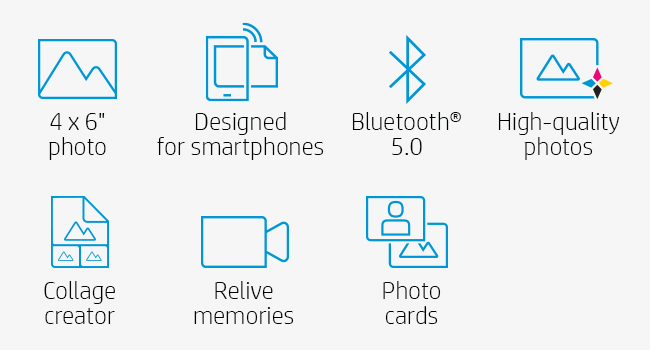
Main features
Instantly transform photos from your camera roll or social media into print collages and high-quality 4x6" photos.

Additional features
Easily set up your personal photo lab with supplies to begin building customized photo albums, cards, collages and more.
Compare HP Sprocket Photo Printers
 Learn more |  Learn more |  Currently viewing |
|---|---|---|
FunctionsPortable printer designed for on-the-go sticky-backed photos | FunctionsPortable printer produces larger sticky-backed photos for creativity | FunctionsPrinter that provides durable, high-quality photos with customization |
Media sizes supported (inches)2 x 3 | Media sizes supported (inches)2.3 x 3.4 | Media sizes supported (inches)4 x 6 |
Printing technologyZero Ink technology, ZINK papers required | Printing technologyZero Ink technology, ZINK papers required | Printing technologyDye sublimation technology, cartridges required |
Power sourceRechargeable internal battery | Power sourceRechargeable internal battery | Power sourceAC-powered with optional external battery |
Dimensions (inches)3.15 x 4.63 x 0.98 | Dimensions (inches)3.48 x 5.13 x 0.69 | Dimensions (inches)6.65 x 10.75 x 2.68 |
Explore HP Sprocket Accessories
 Learn more |  Learn more |  Learn more |  Learn more |  Learn more | |
|
Compatibility
| Sprocket Studio | Sprocket Studio | Sprocket Studio | Sprocket Studio | Sprocket, Plus, Select, Studio |
|
Maximum capacity (photos)
| 80 | N/A | 12 | 30 | 15 |
|
Materials
| Portable battery | Duo-tone woven textile | Paperboard, matte art paper | Paperboard, matte art paper | LED light clips |
|
Dimensions (inches)
| 5.79 x 2.78 x 0.96 | 8.27 x 3.15 x 14.37 | 6.9 x 4.5 | 8.5 x 5.5 | 89.37 x 0.79 x 1.93 |
|
Weight (lb)
| 0.64 | 0.88 | 0.87 | 0.45 | 0.11 |
Product guides and documents
Products related to this item
Customer reviews
Customer Reviews, including Product Star Ratings help customers to learn more about the product and decide whether it is the right product for them.
To calculate the overall star rating and percentage breakdown by star, we don’t use a simple average. Instead, our system considers things like how recent a review is and if the reviewer bought the item on Amazon. It also analyzed reviews to verify trustworthiness.
Learn more how customers reviews work on AmazonReviewed in the United States on February 3, 2020
Top reviews from the United States
There was a problem filtering reviews right now. Please try again later.
The quality of the pictures is good. It resembles the picture quality on your phone pretty well. There appears to be just a slight quality difference, but it really won't make a huge difference. I don't see a yellow tint that a lot of people have mentioned. You can print either horizontally or vertically depending on the picture. Note that it takes time to print the photo, so please don't remove the photo until it's fully done printing. The app will tell you the print time in a loading bar, and the final photo will end up on the tray of the printer.
Here is my only issue: when I printed my final photo, it damaged the ink cartridge's glossy paper. I'm not sure if this is because of the low resolution of the picture I printed, or if it's just a simple error in the machine. The app will notify you if the photo's resolution is too low, but I decided to print it anyway. Maybe that's why it damaged it. Fortunately, it was the last photo, so the ink cartridge was empty anyway.
Overall, I am satisfied with this device and will continue to use it. I will update this review if anything happens to the printer.
Update - I ordered new ink and sheets, and it works fine. No problems have occurred yet, and I am satisfied with this printer.
By Lee on August 10, 2021
The quality of the pictures is good. It resembles the picture quality on your phone pretty well. There appears to be just a slight quality difference, but it really won't make a huge difference. I don't see a yellow tint that a lot of people have mentioned. You can print either horizontally or vertically depending on the picture. Note that it takes time to print the photo, so please don't remove the photo until it's fully done printing. The app will tell you the print time in a loading bar, and the final photo will end up on the tray of the printer.
Here is my only issue: when I printed my final photo, it damaged the ink cartridge's glossy paper. I'm not sure if this is because of the low resolution of the picture I printed, or if it's just a simple error in the machine. The app will notify you if the photo's resolution is too low, but I decided to print it anyway. Maybe that's why it damaged it. Fortunately, it was the last photo, so the ink cartridge was empty anyway.
Overall, I am satisfied with this device and will continue to use it. I will update this review if anything happens to the printer.
Update - I ordered new ink and sheets, and it works fine. No problems have occurred yet, and I am satisfied with this printer.





Printing from the iPhone to HP Sprocket Studio Printer
1- Plug in printer and turn it on (make sure there is paper in printer paper holder)
2- Turn on Bluetooth on iPhone
3- Open the HP printer app on the iPhone
4- Select picture to print on iPhone in the printer app.
5- Edit if required using the “pencil” icon
6- Depress circular print button with green circle on iPhone, a pop-up tells you that it’s printing
7- Use the left arrow to select the next picture to print or shut down printer.
then start again with step 5 & 6
Don’t forget to turn off Bluetooth on iPhone
Another pop-up appears to warn you 3-4 pictures before the cartridge runs out of ink.
When required to change ink cartridge it keeps the previous pictures data stored and will finish after new cartridge is installed.
You cannot print through the “Photo”iPhone app only use the HP Studio app to print, which has worked fine so far. total of 22 picture printer without any issues.
Top reviews from other countries
I would Not Recommend this Lemon 🍋
A total waste of time and money 👎👎
Not worth the money.
c’est pas une machine pour faire 10 -15 photos par jour , c’est pour faire environs 3 photos par semaines , et pas à toute les semaine
Attention, ne s'utilise qu'avec l'ensemble encre et papier hp sprocket studio. Fait de très belles photos










































