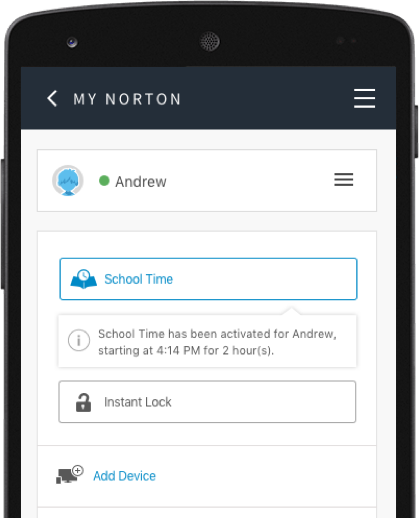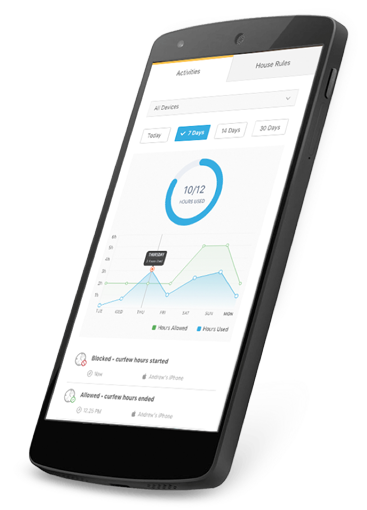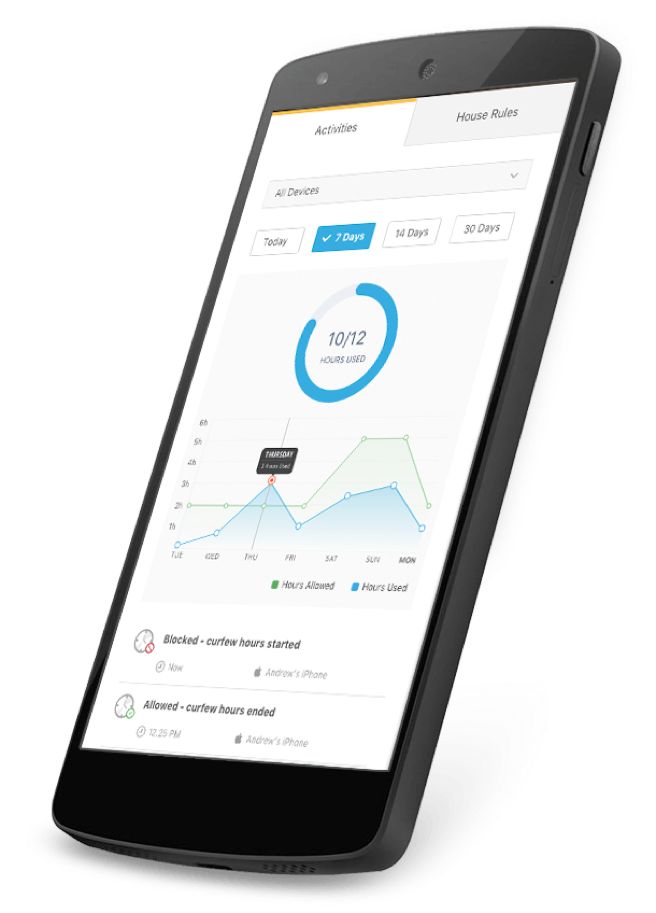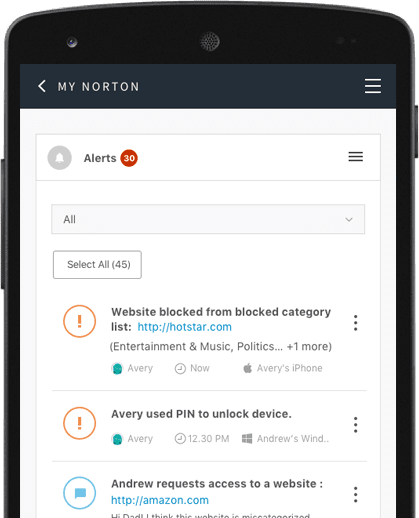Norton Family provides parents with the information they need to help keep their child safer and focused when online.
Parents can see their child’s search terms and viewed videos,† monitor age-appropriate content, set screen time limits, and more.‡
Home schooling is also easier now with the Norton Family School Time feature, which provides the tools to help keep your child’s school day free of online distractions.
START 30-DAY TRIAL
No financial commitment required.
Simply create an account and start setting up Norton Family.
START SUBSCRIPTION
‡ Mac® and Windows™ 10 in S mode not supported.
Not all features available on all platforms.


 Norton
Norton